ENSONIQ TS-10 Specifications
Browse online or download Specifications for Synthesizer ENSONIQ TS-10. ENSONIQ TS-10 Specifications User Manual
- Page / 372
- Table of contents
- BOOKMARKS
- Musician’s Manual 1
- Version 3.0 1
- List Of Tips 4
- Welcome! 6
- Temperature Guidelines 10
- Amplification 10
- Don’t’s: 12
- Reinitializing the TS-10 13
- Need More Help? 14
- Table of Contents 16
- List of Tips 16
- Table of Contents - 4 19
- Section 7 — Effect Parameters 20
- Section 13 — Storage 27
- Appendix 30
- TS-10 Index 30
- Rear Panel Connections 31
- Control Voltage Foot Pedal 32
- Front Panel Controls 33
- Parametric Programming 35
- Sub-pages 35
- Changing a Parameter 35
- Performance Controllers 36
- Pressure (After-touch) 37
- Playing Sounds and Presets 38
- Using the BankSet Button 39
- Selecting a Preset 39
- Selecting a Sound 39
- The SoundFinder™ Feature 40
- Understanding Tracks 42
- Selecting ROM Pitch-Tables 51
- Working with MIDI Loops 58
- Using Presets with MIDI Loops 58
- What is a Preset? 61
- Selecting Presets 61
- Preset Effect 62
- Editing a Preset 63
- Saving a Preset 64
- Sampled Sound BankSets 65
- Replacing a Sound in a Preset 66
- Display Location 68
- Cellos Flute 75
- Latching Patch Selects 81
- Understanding TS-10 Effects 88
- Preset Effects 88
- Sequencer Effect 89
- Selecting Effects 89
- 02 EQ- -DDL+CHORUS+REV 99
- 03 DELAYLFO+CHORUS+REV 100
- 04 ROTOSPKR+CHORUS+REV 100
- 05 DISTORT+CHORUS+REV 102
- 06 PARAM EQ+CHORUS+REV 103
- 07 ENV VCF+CHORUS+REV 103
- 08 DDL+PHLANGR+REV 104
- 09 EQ- -DDL+PHLANGR+REV 106
- 10 DELAYLFO+PHLANGR+REV 106
- 11 ROTOSPKR+PHLANGR+REV 107
- 12 DISTORT+PHLANGR+REV 107
- 13 PARAM EQ+PHLANGR+REV 107
- 14 ENV VCF+PHLANGR+REV 108
- 15 DDL+ROTOSPKR+REV 108
- 16 EQ- -DDL+ROTOSPKR+REV 110
- 17 DELAYLFO+ROTOSPKR+REV 110
- 18 ROTOSPKR+ROTOSPKR+REV 111
- 19 DISTORT+ROTOSPKR+REV 111
- 20 PARAM EQ+ROTOSPKR+REV 111
- 21 ENV VCF+ROTOSPKR+REV 112
- Dual Effects 112
- 22 PLATE + PLATE REVERBS 112
- 23 PARAMETRIC EQ + PLATE 113
- 24 SMALL PLATE REVERB 115
- 25 LARGE PLATE REVERB 1 115
- 26 LARGE PLATE REVERB 2 117
- 27 HALL REVERB 1 117
- 28 HALL REVERB 2 118
- 29 HALL REVERB 3 120
- What is a Program? 121
- Using the Edit Buffer 122
- Using the Select Voice Page 123
- Voices 2 and 3 are muted 124
- Voices 4, 5 and 6 are muted 124
- Voice 1 is soloed 124
- Using the Group Edit feature 125
- Programming the Patch Selects 125
- Voice Programming Pages 127
- TS-10 Voice 128
- Configuration 128
- Modulators 129
- Modulation Sources 130
- Wave Page 134
- Using the Copy Functions 137
- MAKE COPY 138
- Special Recall Functions 139
- Special Copy Operations 139
- About Pitch-Tables 143
- Editing a Custom Pitch-Table 144
- Removing a Custom Pitch-Table 145
- About Wave-Lists 149
- Editing a Wave-List 150
- Removing a Wave-List 151
- About Drum-Maps 152
- How to Create a Drum-Map 153
- Editing a Drum-Map 154
- Removing a Drum-Map 154
- LFO Page 156
- LFO Waveshapes 158
- ENV1, ENV2 and ENV3 Pages 159
- Pitch Page 164
- Pitch Mods Page 166
- Filters Page 167
- FILTER 1 Page 168
- FILTER 2 Page 170
- Output Page 170
- Mod Mixer Page 179
- = output 180
- Program Control Page 182
- Pitch-Table Editor Parameters 185
- Copy Pitch-Table Parameters 187
- Wave-List Editor Parameters 188
- Drum-Map Editor Parameters 190
- Copy Drum-Map Parameters 193
- Program Effects Page 194
- Select Voice Page 194
- Copy Page 194
- Write Program Page 194
- Compare Function 194
- Introduction 195
- Digital Sequencing 195
- What is a Sequence? 195
- What is a Song? 196
- Sequencer Status 197
- Sequencer Banks 197
- Selecting a Sequence or Song 198
- Playing Sequences and Songs 198
- Sequencer Tracks 199
- Important: 204
- Creating a New Sequence 205
- Creating a New Song 206
- Erasing All Sequencer Memory 206
- Recording a Sequence 206
- CNTF appears during 207
- “Punching In” on a Track 209
- The MIDI Connection 211
- MIDI Track Configuration 212
- Song Mode 218
- Song Tracks 220
- Sequencer Tempo Track 224
- Tempo Track Edit Functions 225
- Using Multi-Track Record 227
- Edit Song Page Parameters 231
- INFO Sub-Page 232
- EDIT STEPS Page 233
- Edit Sequence Page Parameters 235
- ADD BARS 237
- DELETE BARS 238
- Edit Track Page Parameters 239
- Quantize points: 243
- Q = Straight 243
- S = Swing 243
- 01 25 49 73 01 Clocks 243
- Using the Quantize Options 244
- 16th 16th 245
- TRANSPOSE 247
- EVENT-LIST 248
- Bar Beat Clock 251
- Click Page 254
- Sequencer Control Page 255
- Song only 259
- Locate Page 261
- Song Locate Page 263
- Edit Times in Song Mode 265
- Song Position Pointers 267
- MIDI Song Selects 267
- MIDI data 270
- MIDI Out 271
- MIDI OutMIDI In 271
- MIDI In 271
- MIDI Thru 271
- Delay Times/Tempo BPM Chart 274
- What is General MIDI? 276
- General MIDI Sound Map 278
- MIDI Out in General MIDI Mode 283
- TS-10 General MIDI Parameters 284
- General MIDI “Panic” button 285
- Program Change YES YES 0-127 290
- TS-10 Disk File Types 292
- File Banks 294
- TS-10 Disk Functions 294
- SAVE — Saving Data to Disk 298
- Naming with the Keyboard 299
- LOAD — Loading Data from Disk 301
- SCSI Option (read-only) 304
- Directories 306
- Direct-Macros™ 307
- MIDI SYS-EX 308
- What are System Exclusives? 311
- TS-10 Disk Messages 315
- Fatal Error Messages 316
- What is a Sampled Sound? 317
- Warning! 317
- Sampled Sound Configuration 318
- About WaveSamples 319
- Loading a Sampled Sound 319
- About Directories 320
- Sampled Sound OPTIONS page 323
- Lack of Memory Message 324
- About the Auto-Load Feature 324
- What is a Surrogate Program 330
- What is a Sample-Banks File 332
- Saving a Sample-Banks File 332
- FileType to be saved 333
- Loading Sample-Edits 336
- WaveSample Envelopes 344
- ENV1, ENV2, ENV3 Pages 345
- TS-10 Filters 350
- Filter 1 = 3 pole / Low-pass 351
- 4 pole / Low-pass 351
- Filter 2 = 1 pole / Low-pass 351
- Volume Mod Source Shaper Page 358
- Layer Page 359
- GLIDE MODES 360
- Version: 2.0 364
- Index TS-10 Musician’s Manual 366
- TS-10 Musician’s Manual Index 367
- Basic information 24 368
- Defined ii 368
- Working with 28 368
Summary of Contents
Performance/Composition SynthesizerMusician’s ManualVersion 3.0
TS-10 Musician’s Manual PrefacevTemperature GuidelinesThe inner workings of the TS-10 contain a substantial amount of computerized and electroniccircu
TS-10 Musician’s Manual Section 7 — Effect Parameters503 DELAYLFO+CHORUS+REVThis parallel effect combines a digital delay that provides LFO modulatio
Section 7 — Effect Parameters TS-10 Musician’s Manual6This parallel effect combines a rotary speaker with a chorus and a reverb. The second sub-page(
TS-10 Musician’s Manual Section 7 — Effect Parameters7For a complete description of the remaining parameters, refer to the DDL+CHORUS+REValgorithm fo
Section 7 — Effect Parameters TS-10 Musician’s Manual806 PARAM EQ+CHORUS+REVThis parallel effect combines a parametric EQ with a chorus and a reverb.
TS-10 Musician’s Manual Section 7 — Effect Parameters9VCF FC Range: 000 to 127Determines the filter cut off-frequency. Higher values have a brighte
Section 7 — Effect Parameters TS-10 Musician’s Manual10• Voices assigned to FX1 (and panned right) are sent to Effect B (PHLANGR)• Voices assigned to
TS-10 Musician’s Manual Section 7 — Effect Parameters11For a complete description of the remaining Reverb parameters, refer to theDDL+CHORUS+REV algo
Section 7 — Effect Parameters TS-10 Musician’s Manual1211 ROTOSPKR+PHLANGR+REVThis parallel effect combines a rotary speaker with a phlanger (a combin
TS-10 Musician’s Manual Section 7 — Effect Parameters13For a complete description of the SENDS parameters, refer to the DDL+PHLANGR+REValgorithm foun
Section 7 — Effect Parameters TS-10 Musician’s Manual14A- -REVRB Range: 00 to 99Controls the amount of Effect A (DDL) being sent into the reverb. Thi
Preface TS-10 Musician’s ManualviBe Careful!The TS-10 outputs are line-level, and are intended to be connected only to line-level inputs, suchas those
TS-10 Musician’s Manual Section 7 — Effect Parameters15• KEYDN, PATCH, SUSTN, SOSTU, FX-SW — These modulation sources toggle the rotor speedbetween s
Section 7 — Effect Parameters TS-10 Musician’s Manual1618 ROTOSPKR+ROTOSPKR+REVThis parallel effect combines a rotary speaker with another rotary spea
TS-10 Musician’s Manual Section 7 — Effect Parameters17For a complete description of the remaining Reverb parameters, refer to theDDL+CHORUS+REV algo
Section 7 — Effect Parameters TS-10 Musician’s Manual18PRE-DLY TIME Range: 0000 to 0300 msControls the amount of time it takes for the input signal to
TS-10 Musician’s Manual Section 7 — Effect Parameters19EQ- -REVB Range: 00 to 99Controls the amount of EQ being sent into the plate reverb. A settin
Section 7 — Effect Parameters TS-10 Musician’s Manual20HF - DAMPING Range: 00 to 99Increasing the value of this parameter will gradually filter out in
TS-10 Musician’s Manual Section 7 — Effect Parameters21(creating a decay). The signal is then routed to the output, and then goes through a low pass
Section 7 — Effect Parameters TS-10 Musician’s Manual2226 LARGE PLATE REVERB 2This plate reverb shares the same signal routing topology as the previou
TS-10 Musician’s Manual Section 7 — Effect Parameters2328 HALL REVERB 2This algorithm can be programmed with a high degree of precision. HALL REVERB
Section 7 — Effect Parameters TS-10 Musician’s Manual24the more high frequencies are allowed to pass. This functions like a tone control on a guitar.
TS-10 Musician’s Manual PrefaceviiCare and Feeding of the Disk DriveThe TS-10’s built-in disk drive is used to store all your Programs, Sampled Sounds
TS-10 Musician’s Manual Section 7 — Effect Parameters25PRIMARY SEND Range: -99 to +99Controls the level of the diffused input signal into the reverb
Section 8 — Understanding Programs1In this section, we will show you how to edit a TS-10 Program. For detailed descriptions of themany parameters, re
Section 8 — Understanding Programs TS-10 Musician’s Manual2the volume envelope went to zero), that voice is returned to the pool, and a new note can u
TS-10 Musician’s Manual Section 8 — Understanding Programs3You can return to the edit program, even after selecting another program (as long as you do
Section 8 — Understanding Programs TS-10 Musician’s Manual4Pressing the Up Arrow on an active (un-muted) voice will solo that voice. Solo voices ared
TS-10 Musician’s Manual Section 8 — Understanding Programs5Using the Group Edit feature• Make sure that the voices you want to edit are not muted and
Section 8 — Understanding Programs TS-10 Musician’s Manual6Write Page — Saving a New Program Into MemoryOnce you have modified an existing program or
TS-10 Musician’s Manual Section 8 — Understanding Programs7Compare Button. The Compare LED will light. Now press Write Program to return to the Writ
Section 8 — Understanding Programs TS-10 Musician’s Manual8MIXERDepthDelayTRIANGLESINESINE/TRIPOS /SINPOS /TRISAWTOOTH SQUAREENV 1ENV 2ENV 3Filter Mod
TS-10 Musician’s Manual Section 8 — Understanding Programs9ModulatorsAbout ModulationTo modulate something is simply to cause it to change. With the
Preface TS-10 Musician’s ManualviiiReinitializing the TS-10The great power and flexibility of the TS-10 lies in the fact that it is really a computer
Section 8 — Understanding Programs TS-10 Musician’s Manual10Modulation SourcesThe 15 Modulation Sources available on the TS-10 are as follows:• LFO —
TS-10 Musician’s Manual Section 8 — Understanding Programs11• WHEEL — Modulation WheelThe Mod Wheel to the left of the keyboard is assignable wherever
Section 8 — Understanding Programs TS-10 Musician’s Manual12• XCTRL — External ControllerLike the TIMBR modulator, the External Controller (XCTRL) mod
TS-10 Musician’s Manual Section 8 — Understanding Programs13• KEYBD — Keyboard TrackingThis uses the position of a note on the keyboard as a modulator
Section 8 — Understanding Programs TS-10 Musician’s Manual14Wave PageEach TS-10 voice will play one of the 254 waves in its memory. These waves are t
TS-10 Musician’s Manual Section 8 — Understanding Programs15Complete TS-10 ROM Wave CatalogThe wave class is shown in bold at the top of each ROM Wave
Section 8 — Understanding Programs TS-10 Musician’s Manual16JAZZSNARE WINDCHIME ANA-WAVE2SNARE-ROL WNDCHIME2 ANA-WAVE3RIMSHOT-1 FNGR-SNAP ANA-WAVE4RIM
TS-10 Musician’s Manual Section 8 — Understanding Programs17Using the Copy FunctionsThe Copy page provides programming utility functions for:• copying
Section 8 — Understanding Programs TS-10 Musician’s Manual18There is a well-defined group of copy contexts that are available for your use. The copy
TS-10 Musician’s Manual Section 8 — Understanding Programs19buffer is loaded with the currently selected primary program before the recall is complete
TS-10 Musician’s Manual PrefaceixAvailable Options for your TS-10These optional accessories are available from your Authorized ENSONIQ Dealer:• ENSONI
Section 8 — Understanding Programs TS-10 Musician’s Manual20DEFAULTThere are some copy contexts which provide the option of recalling default paramete
TS-10 Musician’s Manual Section 8 — Understanding Programs21SYSTEMFor the PITCHTABLE parameter context only:When entered from the Edit Pitch-table pag
Section 8 — Understanding Programs TS-10 Musician’s Manual22Copying a complete program to a new locationIt is easy to copy programs from one location
TS-10 Musician’s Manual Section 8 — Understanding Programs23About Pitch-TablesAlternate pitch-tables enable you to chart new musical territories as we
Section 8 — Understanding Programs TS-10 Musician’s Manual24As mentioned earlier, whenever you create a custom pitch-table, the TS-10 will delete voic
TS-10 Musician’s Manual Section 8 — Understanding Programs25Go to sub-page forExtrapolate & InterpolateSource KeyPlayback Pitch(in Semitones)Playb
Section 8 — Understanding Programs TS-10 Musician’s Manual26You are now free to create a new custom pitch-table in your current program.Now that you u
TS-10 Musician’s Manual Section 8 — Understanding Programs27The KEY-RANGE defines the area of the keyboard that the TS-10 will use as a reference by w
Section 8 — Understanding Programs TS-10 Musician’s Manual28Using the Copy page with Pitch-Tables• Select a program which contains a custom pitch-tabl
TS-10 Musician’s Manual Section 8 — Understanding Programs29Dynamic Pitch-Table SelectionThe TS-10 allows you to easily switch between different syste
Preface TS-10 Musician’s ManualxMIDI, THE INS, OUTS AND THRUS, Jeff RonaSAMPLINGTHE SAMPLING BOOK, Steve De Furia, Joe ScacciaferroSAMPLING BASICS, Bo
Section 8 — Understanding Programs TS-10 Musician’s Manual30• Press the Up Arrow button. The display reads:Whenever you create a wave-list, the TS-10
TS-10 Musician’s Manual Section 8 — Understanding Programs31When the displayed wave name for a voice is WAVE-LIST, the actual individual wave name for
Section 8 — Understanding Programs TS-10 Musician’s Manual32About Drum-MapsDrum-Maps are similar to pitch-tables in that they replace voices 5 and 6 i
TS-10 Musician’s Manual Section 8 — Understanding Programs33KICK DRUMSSNARE DRUMSHI-HATSCYMBALSTOM TOMSMISC. PERCUSSIONEnsoniq Drum MapHow to Create a
Section 8 — Understanding Programs TS-10 Musician’s Manual34• Press the Wave button. The display shows:• As you can see, activating a Drum-Map in a P
TS-10 Musician’s Manual Section 8 — Understanding Programs35• Press Program Control to display the Program Control page.• Underline OPTION= DRUM-
Section 9 — Program Parameters1This section covers the parameters which can be edited independently for each Voice within aProgram. For a general ove
Section 9 — Program Parameters TS-10 Musician’s Manual2of the soft button above RATE will toggle between the Rate value and the Track RATE Modselector
TS-10 Musician’s Manual Section 9 — Program Parameters3LFO Waveshapes0+100-100TRIANGLE SINESINE/TRIPOS/SINE POS/TRI SAWTOOTHSQUARE0+100-1000+100-1000
Section 9 — Program Parameters TS-10 Musician’s Manual4ENV1, ENV2, ENV3 — TS-10 EnvelopesAn Envelope is a shape, or contour, which we apply to a signa
TS-10 Musician’s Manual Table of ContentsTable of Contents - 1Table of ContentsList of TipsPrefaceWelcome!...
TS-10 Musician’s Manual Section 9 — Program Parameters5Press the Env 3 button to get to the first ENV3 sub-page containing the five TIME parameters:No
Section 9 — Program Parameters TS-10 Musician’s Manual6012345678910111213141516171819202122232425262728293031323334353637383940414243444546474849.00.0
TS-10 Musician’s Manual Section 9 — Program Parameters7Press the Env 3 button again. This displays the final sub-page for ENV 3:MODE (ENV 1 and ENV 2
Section 9 — Program Parameters TS-10 Musician’s Manual8A looped (sustaining) wave will continue to use the voice until the envelope reaches zero. For
TS-10 Musician’s Manual Section 9 — Program Parameters9CONVEX-20500 50 100CONVEX-105050 1000CONVEX-30500 50 10050 100QUIKRISE050LATERISE0501000 50 100
Section 9 — Program Parameters TS-10 Musician’s Manual10OCTAVE Range: -4 to +4 octavesChanges the pitch of the voice by octaves.SEMITONE Range: -11 to
TS-10 Musician’s Manual Section 9 — Program Parameters11GLIDE MODESMODEStaccatoGlideLegatoGlideLegato EnvelopeRetriggerNoteMemoryPEDAL(WITH PEDAL DOWN
Section 9 — Program Parameters TS-10 Musician’s Manual12• SYSTEM — Uses whatever is selected as the system pitch-table on the System page. Normallyth
TS-10 Musician’s Manual Section 9 — Program Parameters13velocity, etc. You can create some very interesting filter configurations by using a differen
Section 9 — Program Parameters TS-10 Musician’s Manual14Filter 1 KeyboardScaling AmountFilter 1 ModeFilter 1 CutoffFrequencyModulation AmountModulatio
Table of Contents TS-10 Musician’s ManualTable of Contents - 2Section 2 — System Page ParametersTUNE...
TS-10 Musician’s Manual Section 9 — Program Parameters15MODSRC Range: variousSelects a modulation source for the filter cutoff frequency from among th
Section 9 — Program Parameters TS-10 Musician’s Manual16OUTPUT KBD-SCALE Range: -99 to +99, or ZONCan be used to fade the voice in or out between the
TS-10 Musician’s Manual Section 9 — Program Parameters17The next two parameters on the top line of the display provide a powerful tool for shaping the
Section 9 — Program Parameters TS-10 Musician’s Manual18DESTINATION-BUS Range: FX1, FX2, DRY, or AUXEach voice within a sound can be routed to one of
TS-10 Musician’s Manual Section 9 — Program Parameters19to protect a voice or voices from being stolen — such as cymbals or a sustaining “pad” sound i
Section 9 — Program Parameters TS-10 Musician’s Manual20For the first thirteen wave classes, the bottom line of the display shows:MULTISAMPLE-SHIFT Ra
TS-10 Musician’s Manual Section 9 — Program Parameters21TRANSWAVE -Specific Wave ParametersEach Transwave is actually composed of many different singl
Section 9 — Program Parameters TS-10 Musician’s Manual22Hyper-Wave™ -Specific Wave ParametersHyper-Wave architecture allows up to 16 waves to be defin
TS-10 Musician’s Manual Section 9 — Program Parameters23MOD-DESTINATION Range: *-NONE-*, START-STEP, LOOP-START, END-STEP, TRAVELER, or START+LOOP• Wh
Section 9 — Program Parameters TS-10 Musician’s Manual24Mod Mixer PageThe Mod Mixer is a unique feature which allows you to:• combine and assign two m
TS-10 Musician’s Manual Table of ContentsTable of Contents - 3Selecting Presets...
TS-10 Musician’s Manual Section 9 — Program Parameters25SHAPE Range: variousHere you select which of the 16 tracking curves will be applied to the mod
Section 9 — Program Parameters TS-10 Musician’s Manual26Smootherx 1Smootherx 1x 2Linearx 1Convexx 1Concavex 1Quant-08Input (Src-2): Scale Factor: Shap
TS-10 Musician’s Manual Section 9 — Program Parameters27Program Control PageThe parameters on this page control aspects of the program that affect all
Section 9 — Program Parameters TS-10 Musician’s Manual28OPTION Range: *-NONE-*, PITCHTBL, WAVELIST, orDRUM-MAPThe setting of this parameter indicates
TS-10 Musician’s Manual Section 9 — Program Parameters29Press the Program Control button again to get to the second sub-page:The following parameters
Section 9 — Program Parameters TS-10 Musician’s Manual30Press Program Control again to get to the third sub-page:TIMBRE V1 to V6 Ranges: -64 to +63Th
TS-10 Musician’s Manual Section 9 — Program Parameters31Fine Tune Parameter Range: 00 to 99 centsEnables you to fine tune the pitch, or create micro-t
Section 9 — Program Parameters TS-10 Musician’s Manual32Copy Pitch-Table ParametersPressing Copy from the Edit Pitch-Table sub-page will display the C
TS-10 Musician’s Manual Section 9 — Program Parameters33Wave-List Editor ParametersThe following parameters are only available when OPTION=WAVE-LIST o
Section 9 — Program Parameters TS-10 Musician’s Manual34XFADE-TIME Range: 00000 to 60000 (0 to 60 sec)Sets the amount of time that the selected wave s
Table of Contents TS-10 Musician’s ManualTable of Contents - 4Effects Controller Page...
TS-10 Musician’s Manual Section 9 — Program Parameters35Copy Wave-List ParametersPressing Copy from the Edit Wave-List sub-page will display the Copy
Section 9 — Program Parameters TS-10 Musician’s Manual36PAN parameter are:*VOICE* Uses Patch VOICE panningL------ Hard Left-L----- Medium Left--L----
TS-10 Musician’s Manual Section 9 — Program Parameters37sounds through unchanged, but then closes down to create a gate-type effect.Can be used for al
Section 9 — Program Parameters TS-10 Musician’s Manual38Copy Drum-Map ParametersPressing Copy from the Drum-Map Editor page will display the Copy page
TS-10 Musician’s Manual Section 9 — Program Parameters39Program Effects PageUnderstanding the effect algorithms and their related parameters are descr
Section 10 — Understanding the Sequencer1This section contains an introduction to the TS-10 sequencer and all the information you’ll needto get starte
Section 10 — Understanding the Sequencer TS-10 Musician’s Manual2A sequence has a fixed length (though you can change it at any time) which is set by
TS-10 Musician’s Manual Section 10 — Understanding the Sequencer3• Pressing Play while holding down Record will start the sequencer recording on the c
Section 10 — Understanding the Sequencer TS-10 Musician’s Manual4Song names are alwayspreceded by a "$"Select a -BLANK- location tocreate a
TS-10 Musician’s Manual Section 10 — Understanding the Sequencer5Sequencer TracksEach TS-10 sequence and song has twelve independent polyphonic Tracks
T S - 1 0 M u s i c i a n ’ s M a n u a l : Written, Designed,and Illustrated by: Tom Tracy, Victor Adams, Bill WhippleCopyright © 1993, 1995ENSON
TS-10 Musician’s Manual Table of ContentsTable of Contents - 5Section 6 — Understanding EffectsUnderstanding TS-10 Effects...
Section 10 — Understanding the Sequencer TS-10 Musician’s Manual6Replacing the Sound on a Sequence or Song TrackTo replace the TS-10 sound on a given
TS-10 Musician’s Manual Section 10 — Understanding the Sequencer7• Press the Bank 0 button. The display shows:• Press the lower right soft button ben
Section 10 — Understanding the Sequencer TS-10 Musician’s Manual8assignment when the sequencer is playing.• Now that we’ve auditioned Programs within
TS-10 Musician’s Manual Section 10 — Understanding the Sequencer9Sound NameSound NameWhen you then select any of the Track parameter pages, the displa
Section 10 — Understanding the Sequencer TS-10 Musician’s Manual10Important:In Sequencer mode, selecting and editing a track from a Track Parameter p
TS-10 Musician’s Manual Section 10 — Understanding the Sequencer11Copying a Preset Along With its Effect into 3 Sequencer TracksTo copy a preset along
Section 10 — Understanding the Sequencer TS-10 Musician’s Manual12Creating a New Song• On any Sequencer Bank page, select a -BLANK- sequencer locatio
TS-10 Musician’s Manual Section 10 — Understanding the Sequencer13button next to that track. This defines the track and puts the currently selected s
Section 10 — Understanding the Sequencer TS-10 Musician’s Manual14to put the sound of your choice on the selected track.• Press Record/Play to begin
TS-10 Musician’s Manual Section 10 — Understanding the Sequencer15“Punching In” on a TrackThe TS-10 offers two methods for “punching in” (or re-record
Table of Contents TS-10 Musician’s ManualTable of Contents - 615 DDL+ROTOSPKR+REV...
Section 10 — Understanding the Sequencer TS-10 Musician’s Manual16Finding the BankSet, Bank, and Display Location for Sounds on SequencerTracksTo fin
TS-10 Musician’s Manual Section 10 — Understanding the Sequencer17Edit Sequence Page — Sequence Edit FunctionsPressing the Edit Sequence button displa
Section 10 — Understanding the Sequencer TS-10 Musician’s Manual18This set up is ideal for controlling everything right from the TS-10. Simply by se
TS-10 Musician’s Manual Section 10 — Understanding the Sequencer19receiving unit is playing. While playing the TS-10 Keyboard, adjust the program num
Section 10 — Understanding the Sequencer TS-10 Musician’s Manual20To change a sound within a local track:• On the Sequencer Control page, set the Rec
TS-10 Musician’s Manual Section 10 — Understanding the Sequencer21To send/record a MIDI program change:01 234567 8 9Bank1) Press and hold thetrack&apo
Section 10 — Understanding the Sequencer TS-10 Musician’s Manual22• Either Channel pressure or Poly-Key pressure will be received via incomng MIDI.No
TS-10 Musician’s Manual Section 10 — Understanding the Sequencer23Edit Track Page — Track Edit FunctionsPressing the Edit Track button displays the to
Section 10 — Understanding the Sequencer TS-10 Musician’s Manual24Song ModeThe TS-10’s Song Mode is the key to unlocking its true power as a Performa
TS-10 Musician’s Manual Section 10 — Understanding the Sequencer25Edit Song Page — Song Edit FunctionsPressing the Edit Song button displays the top l
TS-10 Musician’s Manual Table of ContentsTable of Contents - 760 ROTARY SPEAKER + REV...
Section 10 — Understanding the Sequencer TS-10 Musician’s Manual26To change anything in an existing Song Step:• To change any of the variables (seque
TS-10 Musician’s Manual Section 10 — Understanding the Sequencer27SONGSong Step 1:Sequence 01 (4 bars)Song Step 2:Sequence 02 (8 bars)Song Step 3:Seq
Section 10 — Understanding the Sequencer TS-10 Musician’s Manual28Viewing Sequence Tracks in Song ModeWhen a song is selected, what you see on the Se
TS-10 Musician’s Manual Section 10 — Understanding the Sequencer29To Record Mix or Pan Changes to a Song Track:• Select a song containing song tracks
Section 10 — Understanding the Sequencer TS-10 Musician’s Manual30Sequencer Tempo TrackAs of software version 2.0, songs are created with Song Track
TS-10 Musician’s Manual Section 10 — Understanding the Sequencer31• Press the soft button beneath *TEMPO-TRK* to select it.• Press the Edit Track butt
Section 10 — Understanding the Sequencer TS-10 Musician’s Manual324) Press Record then Play.5) At the bridge (song step 3), press the Up Arrow button
TS-10 Musician’s Manual Section 10 — Understanding the Sequencer3328) You can audition your tempo changes by pressing the soft button above PLAY NEW T
Section 10 — Understanding the Sequencer TS-10 Musician’s Manual34If external sync is being used (CLOCK=MIDI), recording begins with the first clock
TS-10 Musician’s Manual Section 10 — Understanding the Sequencer35(solidly selected) track, and any stacked tracks will be de-selected after Audition.
Table of Contents TS-10 Musician’s ManualTable of Contents - 8SYSTEM...
Section 10 — Understanding the Sequencer TS-10 Musician’s Manual36• the Sequence or Song effect algorithm and its settings• the setting of the CLICK
Section 11 — Sequencer Parameters1The following parameters control the TS-10 sequencer. Parameters for creating and manipulatingsequences, songs, and
Section 11 — Sequencer Parameters TS-10 Musician’s Manual2INFO Sub-PagePressing the soft button above INFO displays a page containing information abou
TS-10 Musician’s Manual Section 11 — Sequencer Parameters3• Use the data entry controls to select a location for the copied song. Note that only unde
Section 11 — Sequencer Parameters TS-10 Musician’s Manual4FS stands for Foot Switch. In order to use this function you must first assign one of the F
TS-10 Musician’s Manual Section 11 — Sequencer Parameters5Edit Sequence Page Parameters• Press the Edit Sequence button. The display shows:These comm
Section 11 — Sequencer Parameters TS-10 Musician’s Manual6SIZE Range: (read only)Displays the size of the current sequence in events.TEMPO Range: 025
TS-10 Musician’s Manual Section 11 — Sequencer Parameters7From the Edit Sequence page, press LENGTH. The display shows:This sub-page shows the name,
Section 11 — Sequencer Parameters TS-10 Musician’s Manual8To ADD Bars to the selected sequence:• Make sure the sequence to which you want to add bars
TS-10 Musician’s Manual Section 11 — Sequencer Parameters9Sequence Bank UtilitiesA new way to select sequences has been added to certain sequencer edi
TS-10 Musician’s Manual Table of ContentsTable of Contents - 9Program Control Page...
Section 11 — Sequencer Parameters TS-10 Musician’s Manual10Track Edit Functions• Press the Edit Track button. The display shows:SHIFT Range: -96 to +
TS-10 Musician’s Manual Section 11 — Sequencer Parameters111/8T — eighth note triplets 1/64 — sixty-fourth notes1/16 — sixteenth notes 1/64T — sixty-f
Section 11 — Sequencer Parameters TS-10 Musician’s Manual12SWING Range: 50 to 74%When you specify a SWING percentage value, you are defining the offse
TS-10 Musician’s Manual Section 11 — Sequencer Parameters1316th 16th8th50%(Original)At 0%At 25%At 50%At 100%Quantize points:Q = StraightS = SwingPER
Section 11 — Sequencer Parameters TS-10 Musician’s Manual14Using the Quantize OptionsPercentage quantization can be used to “tighten up” a track witho
TS-10 Musician’s Manual Section 11 — Sequencer Parameters158th 74%Quantized to Straight EighthsQuantize points:Q = StraightS = SwingTime01 25 49 73
Section 11 — Sequencer Parameters TS-10 Musician’s Manual16Destination SequenceDestination TrackStarting Bar• If you want to copy the source track to
TS-10 Musician’s Manual Section 11 — Sequencer Parameters17The track editing functions contained on this sub-page are as follows:TRANSPOSEThe Transpos
Section 11 — Sequencer Parameters TS-10 Musician’s Manual18KEY-VELOCITY — Note-On VelocityCNTL-1.MODWHL — Mod WheelCNTL-4.PEDAL — Foot PedalCNTL-7.VOL
TS-10 Musician’s Manual Section 11 — Sequencer Parameters19EVENT-TYPEControls which types of events will be shown as you scroll up through the events
Table of Contents TS-10 Musician’s ManualTable of Contents - 10Additional Sequencer Functions...
Section 11 — Sequencer Parameters TS-10 Musician’s Manual20• Time locations with no event are shown as EVENT=***.000.Note: For TMP (tempo event type)
TS-10 Musician’s Manual Section 11 — Sequencer Parameters21Event Starting Time Seq Values: Bar, Beat, and ClockSong Values: Step, Repeats, Bar, Beat
Section 11 — Sequencer Parameters TS-10 Musician’s Manual22version of the Audition Play/Keep page, where you can audition the new track and the origin
TS-10 Musician’s Manual Section 11 — Sequencer Parameters23CNTL-70.PSEL — Patch Select ButtonsCNTL-71.TIMBR — Track Timbre ControllerCNTL-72.RELS — Tr
Section 11 — Sequencer Parameters TS-10 Musician’s Manual24Destination TrackDestination Sequence• Press the soft button above the destination track an
TS-10 Musician’s Manual Section 11 — Sequencer Parameters25(Click, Sequencer Control, and Locate), the soft button nearest the TEMPO field can be used
Section 11 — Sequencer Parameters TS-10 Musician’s Manual26song and will enter Audition/Play mode.• ADD — New data recorded into an existing track wil
TS-10 Musician’s Manual Section 11 — Sequencer Parameters27• Press Sequence Control again to display the second sub-page:SONG STEP EFFECT Range: SEQ o
Section 11 — Sequencer Parameters TS-10 Musician’s Manual28flash to remind you that you are looking at the tracks from the sequence currently playing
TS-10 Musician’s Manual Section 11 — Sequencer Parameters29The Step Entry page looks something like this (depending on the settings):Gate timeselectBe
TS-10 Musician’s Manual Table of ContentsTable of Contents - 11LENGTH — Add and Delete Bars from a Sequence...249ADD BARS..
Section 11 — Sequencer Parameters TS-10 Musician’s Manual30The maximum ranges for these fields are determined by the length of the track. In song mod
TS-10 Musician’s Manual Section 11 — Sequencer Parameters31Locate PagePressing the Sequencer Locate button displays a page which provides valuable seq
Section 11 — Sequencer Parameters TS-10 Musician’s Manual32will play at their designated tempo.When a Song Tempo Track is selected, editing this value
TS-10 Musician’s Manual Section 11 — Sequencer Parameters33Song Locate Page• Select a song from one of the Sequencer Bank pages.• Press Locate. When
Section 11 — Sequencer Parameters TS-10 Musician’s Manual34• Press GOTO. The display shows:GOTO is flashing and the destination may be set using the
TS-10 Musician’s Manual Section 11 — Sequencer Parameters35• Press Record/Play and play along with the track. The TS-10 will automatically enter reco
Section 12 — Sequencing/MIDI Applications1This section covers a number of advanced sequencer applications, including using the TS-10 witha variety of
Section 12 — Sequencing/MIDI Applications TS-10 Musician’s Manual2Song Position PointersThe TS-10 transmits and receives Song Position Pointers via MI
TS-10 Musician’s Manual Section 12 — Sequencing/MIDI Applications3• You see that from the Seq/Song Tracks 1-6 or 7-12 pages, you can change what pla
Section 12 — Sequencing/MIDI Applications TS-10 Musician’s Manual4• Press the Track MIDI button in the Track Parameters section. The first sub-page,
Table of Contents TS-10 Musician’s ManualTable of Contents - 12Delay Times/Tempo BPM Chart...
TS-10 Musician’s Manual Section 12 — Sequencing/MIDI Applications5MIDI data.
Section 12 — Sequencing/MIDI Applications TS-10 Musician’s Manual6Using the TS-10 with an External MIDI SequencerFor optimal results when using it wit
TS-10 Musician’s Manual Section 12 — Sequencing/MIDI Applications7Some earlier guitar synths do not support MONO mode. You will have to consult the
Section 12 — Sequencing/MIDI Applications TS-10 Musician’s Manual8• Notes played on each string will play only the corresponding track. Each string/t
TS-10 Musician’s Manual Section 12 — Sequencing/MIDI Applications9• You can change the program for each track manually from the TS-10’s front panel
Section 12 — Sequencing/MIDI Applications TS-10 Musician’s Manual10130 461.54 230.77 153.85 115.38131 458.02 229.01 152.67 114.50BPM 1/4 NOTE 1/8th NO
TS-10 Musician’s Manual Section 12 — Sequencing/MIDI Applications11What is General MIDI?General MIDI (GM) is an industry standard for program mappin
Section 12 — Sequencing/MIDI Applications TS-10 Musician’s Manual12Why use General MIDI?While the TS-10 instruments are a superb sound source, with gr
TS-10 Musician’s Manual Section 12 — Sequencing/MIDI Applications13General MIDI Sound MapThe following map shows the General MIDI sound name and pro
Section 12 — Sequencing/MIDI Applications TS-10 Musician’s Manual14GM and GS Percussion Key Maps (Channel 10)MIDINote #1 - STANDARD-KIT33 - JAZZ-KIT9
TS-10 Musician’s Manual Table of ContentsTable of Contents - 13RENAME — Changing a Disk's Name...
TS-10 Musician’s Manual Section 12 — Sequencing/MIDI Applications15GM and GS Percussion Key Maps (Channel 10)MIDINote #26 - TR-808-KIT 41 - BRUSH-KI
Section 12 — Sequencing/MIDI Applications TS-10 Musician’s Manual16• There are four additional sounds assigned to keys in the MT-32-KIT:90 (F6+) Crash
TS-10 Musician’s Manual Section 12 — Sequencing/MIDI Applications17Using General MIDI in the Real WorldComputer (with MIDI Interface) connected to T
Section 12 — Sequencing/MIDI Applications TS-10 Musician’s Manual183. Press the Up Arrow button to enter General MIDI mode.If the sequencer is running
TS-10 Musician’s Manual Section 12 — Sequencing/MIDI Applications19TS-10 General MIDI ParametersRECV (MIDI Reception) Range: ON or OFFThis parameter
Section 12 — Sequencing/MIDI Applications TS-10 Musician’s Manual20Manually Assigning GM Sounds to Each MIDI Channel1. Press the soft button beneath t
TS-10 Musician’s Manual Section 12 — Sequencing/MIDI Applications21Disabling General MIDITo Disable General MIDI• Press the soft button above *EXIT*
Section 12 — Sequencing/MIDI Applications TS-10 Musician’s Manual22Sound Canvas MT-32 Mode Program Change MapThe Roland® MT-32 was an early, pre-Gener
TS-10 Musician’s Manual Section 12 — Sequencing/MIDI Applications23the previous page.MIDI Controller Implementation in General MIDI ModeWhen in Gene
Section 12 — Sequencing/MIDI Applications TS-10 Musician’s Manual24General MIDI Mode Controller Implementation ChartFunction… Transmitted Recognized N
Table of Contents TS-10 Musician’s ManualTable of Contents - 14About WaveSamples...
TS-10 Musician’s Manual Section 12 — Sequencing/MIDI Applications25Program Change YES YES 0-127.
Section 13 — Storage1The Storage page provides data storage functions that enable you to:• save and load Program, Preset, Sequencer and System data to
Section 13 — Storage TS-10 Musician’s Manual2Double-Sided High-Density (DSHD)Write Protect TabDiskWindowThe 3.5” disks have a sliding write-protection
TS-10 Musician’s Manual Section 13 — Storage3• 120-PROGRAMS — contains all of the User RAM Program memory (both BankSets).Presets:• 1-PRESET — contain
Section 13 — Storage TS-10 Musician’s Manual4TS-10 disk files vary in size — how many will fit on a disk depends on the number and size of thefiles.
TS-10 Musician’s Manual Section 13 — Storage5FORMAT — Formatting a Blank DiskBefore a disk can be used by the TS-10 to store data, it must be formatte
Section 13 — Storage TS-10 Musician’s Manual6COPY — Making a Backup Copy of a DiskThe COPY function lets you duplicate the contents of one entire disk
TS-10 Musician’s Manual Section 13 — Storage7RENAME — Changing a Disk's NameThe RENAME function lets you change the seven character Disk I.D. to
Section 13 — Storage TS-10 Musician’s Manual8SAVE — Saving Data to DiskWhen you press SAVE from the Disk Storage menu, you will see the following disp
TS-10 Musician’s Manual Section 13 — Storage9DELETE OLD VERSION? Press *YES* to save the file, replacing the one on the disk. This isfor updating fi
T S - 1 0 M u s i c i a n ’ s M a n u a l : Written, Designed,and Illustrated by: Tom Tracy, Victor Adams, Bill WhippleCopyright © 1993, 1995ENSON
TS-10 Musician’s Manual Table of ContentsTable of Contents - 15Poles — Rolloff Curves...
Section 13 — Storage TS-10 Musician’s Manual10Saving Sample-Banks along with a 60 SEQ/SONGS FileWhen you save a 60-SEQ/SONGS file, the TS-10 also giv
TS-10 Musician’s Manual Section 13 — Storage11File Bank Locations containing FilesEmpty File Bank Locations• File bank locations containing a file sho
Section 13 — Storage TS-10 Musician’s Manual12Tip: Press the Storage button twice to get to the Load File display quickly.• Press the soft button abov
TS-10 Musician’s Manual Section 13 — Storage13sequencer data, when you later go to load the file, a PS will flash on the display next to the filename
Section 13 — Storage TS-10 Musician’s Manual14DELETE — Deleting (Erasing) Files from DiskWhen you press DELETE from the Disk Storage menu, you will se
TS-10 Musician’s Manual Section 13 — Storage15This is the SCSI STATUS page, where you select the SCSI DEVICE ID from which you want toload Sampled Sou
Section 13 — Storage TS-10 Musician’s Manual16DirectoriesWhat is a Directory?Files on Sampled Sound disks are organized in directories. A directory i
TS-10 Musician’s Manual Section 13 — Storage17To Enter or Move Down into a Directory• Press the Storage button.• On the SELECT STORAGE OPTION page, pr
Section 13 — Storage TS-10 Musician’s Manual18Letting go of the top left soft button will invoke the Direct Macro for the value that is displayed.Dire
TS-10 Musician’s Manual Section 13 — Storage19PROGRAMSTo Send Programs out via MIDI Sys-ExFrom the MIDI SYS-EX page:• Press the soft button for PROGRA
Section 1 — Controls & Basic Functions1This section provides an introduction to the TS-10’s many controls and rear panel connections, aconceptual
Section 13 — Storage TS-10 Musician’s Manual20SEQUENCER DATATo Send Sequences/Songs out via MIDI Sys-ExFrom the MIDI SYS-EX page:• Press the soft butt
TS-10 Musician’s Manual Section 13 — Storage21MIDI System Exclusive RecorderWhat are System Exclusives?Some MIDI information—such as key events, contr
Section 13 — Storage TS-10 Musician’s Manual22SAVING System Exclusive Data from an External DeviceUsing the TS-10’s disk drive for storing data from e
TS-10 Musician’s Manual Section 13 — Storage23• Once you have successfully received the Sys-Ex message (or messages), press SAVE. Thestandard SAVE FI
Section 13 — Storage TS-10 Musician’s Manual24• Press *YES*.• If there is not enough free sequencer memory to hold the Sys-Ex data, the display showsS
TS-10 Musician’s Manual Section 13 — Storage25TS-10 Disk MessagesDisk messages are displayed for one second and indicate either successful completion
Section 13 — Storage TS-10 Musician’s Manual26Fatal Error MessagesFatal error messages are always accompanied by the PRESS ANY BUTTON TO CONTINUE...pr
Section 14 — Understanding Sampled Sounds1This section provides an overview of the concepts behind understanding and editing a SampledSound. For deta
Section 14 — Understanding Sampled Sounds TS-10 Musician’s Manual2Purchasing SIMMsSince you will need to purchase your SIMMs before you bring them to
TS-10 Musician’s Manual Section 14 — Understanding Sampled Sounds3About WaveSamplesThe WaveSample is the most basic unit of a Sampled Sound. A WaveSa
Section 1 — Controls and Basic Functions TS-10 Musician’s Manual2functions. When a single foot switch is connected, set the left foot switch to *UNU
Section 14 — Understanding Sampled Sounds TS-10 Musician’s Manual4currently displayed BankSet. As it comes from the factory, the TS-10 has 4018 block
TS-10 Musician’s Manual Section 14 — Understanding Sampled Sounds5Here you can select which BankSet you want to load your Sampled Sound into (BankSet
Section 14 — Understanding Sampled Sounds TS-10 Musician’s Manual6When the Sampled Sound Status is showing:• SAMPLED-SOUND — You will hear the Sampled
TS-10 Musician’s Manual Section 14 — Understanding Sampled Sounds7Sampled Sound OPTIONS pageThe bottom right field on the Sampled Sound Bank pages pro
Section 14 — Understanding Sampled Sounds TS-10 Musician’s Manual8Lack of Memory MessageIf you try loading a Sampled Sound, and do not have enough fre
TS-10 Musician’s Manual Section 14 — Understanding Sampled Sounds9identifying the data on the current floppy disk in the disk drive and any connected
Section 14 — Understanding Sampled Sounds TS-10 Musician’s Manual103) If the Sampled Sound originated from a SCSI volume that has a disk name, the dis
TS-10 Musician’s Manual Section 14 — Understanding Sampled Sounds11to find the Sampled Sound to load it. Make sure you leave each SCSI Storage Device
Section 14 — Understanding Sampled Sounds TS-10 Musician’s Manual12Selecting a WaveSample or Layer for Editing — the Edit Context page (Select Voice b
TS-10 Musician’s Manual Section 14 — Understanding Sampled Sounds13Tip: When editing Sampled Sounds, alternate presses of the Edit (Select Voice) butt
TS-10 Musician’s Manual Section 1 — Controls and Basic Functions3Front Panel ControlsAlmost everything you do on the TS-10, whether it’s selecting a
Section 14 — Understanding Sampled Sounds TS-10 Musician’s Manual14with the Edit Context set up to edit an entire layer or an entire Sampled Sound. S
TS-10 Musician’s Manual Section 14 — Understanding Sampled Sounds15Assigning a Surrogate Program to a TrackA Surrogate Program can be assigned to each
Section 14 — Understanding Sampled Sounds TS-10 Musician’s Manual16Saving Sampled Sound InformationAlthough you cannot save Sampled Sound wave data fr
TS-10 Musician’s Manual Section 14 — Understanding Sampled Sounds17Here’s how:• Press Sounds.• While holding down the BankSet button, press the Bank 8
Section 14 — Understanding Sampled Sounds TS-10 Musician’s Manual18Updating Sample-Banks Files Saved with Software Earlier than Version 2.0If you have
TS-10 Musician’s Manual Section 14 — Understanding Sampled Sounds19Loading a Sampled Sound into an Occupied Sampled Sound BankWhen loading a Sampled S
Section 14 — Understanding Sampled Sounds TS-10 Musician’s Manual20flashing• To load RS PERCS into BankSet 8, Bank 0 (replacing GUITR STRUMS), while h
TS-10 Musician’s Manual Section 14 — Understanding Sampled Sounds21Lack of Memory MessageIf you try loading a Sampled Sound and do not have enough fre
Section 14 — Understanding Sampled Sounds TS-10 Musician’s Manual22ModulatorsAbout ModulationVarious parameters within the voice architecture of Sampl
Section 15 — Sampled Sound Parameters1This section offers detailed descriptions of the specific parameters used in editing SampledSounds. A Sampled S
Section 1 — Controls and Basic Functions TS-10 Musician’s Manual4Tip: Because you can use the BankSet button and the ten Bank buttons to “shop around
Section 15 — Sampled Sound Parameters TS-10 Musician’s Manual2TRK Defaults Page (Write Program button)The parameters on this page are the default sett
TS-10 Musician’s Manual Section 15 — Sampled Sound Parameters3LFO PageThe LFO Page contains the parameters related to the Low Frequency Oscillator. E
Section 15 — Sampled Sound Parameters TS-10 Musician’s Manual4WAVESHAPE Range: various (see below)Determines how the LFO signal will rise and fall. T
TS-10 Musician’s Manual Section 15 — Sampled Sound Parameters5RESTART-MODE Range: OFF or ONDetermines whether the LFO will restart with each keystrike
Section 15 — Sampled Sound Parameters TS-10 Musician’s Manual6WaveSample EnvelopesEach WaveSample has three envelopes associated with it. These envel
TS-10 Musician’s Manual Section 15 — Sampled Sound Parameters7ENV1, ENV2, ENV3 PagesThe ENV1, ENV2, and ENV3 Pages, parameters and ranges are all the
Section 15 — Sampled Sound Parameters TS-10 Musician’s Manual82ndreleasetimeT5Key heldT4T3T1 T20990123456789101112131415161718192021222324252627282930
TS-10 Musician’s Manual Section 15 — Sampled Sound Parameters9The following diagram illustrates how the 2ND-RELEASE-TIME and REL-LEVEL interact withth
Section 15 — Sampled Sound Parameters TS-10 Musician’s Manual10SOFT-VEL-CURVE Range: OFF, VEL, VEL1, VEL2Determines how incoming velocity will affect
TS-10 Musician’s Manual Section 15 — Sampled Sound Parameters11Pitch Mods PageThe Pitch Mods page parameters control WaveSample pitch modulation.Press
TS-10 Musician’s Manual Section 1 — Controls and Basic Functions5Parametric ProgrammingThe method used to modify or edit sounds, presets and system p
Section 15 — Sampled Sound Parameters TS-10 Musician’s Manual12TS-10 FiltersEach TS-10 WaveSample has its own pair of digital filters, F1 and F2, that
TS-10 Musician’s Manual Section 15 — Sampled Sound Parameters13amplitudefrequency0freq.cutoff18 db / octFilter 1 = 3 pole / Low-passamplitudefrequency
Section 15 — Sampled Sound Parameters TS-10 Musician’s Manual14FILTER 1 PagePress the Filters button. The display shows the FILTER1 page.FILTER1 Mode
TS-10 Musician’s Manual Section 15 — Sampled Sound Parameters15Output PageThe parameters on this page control the amplitude (or volume) of the WaveSam
Section 15 — Sampled Sound Parameters TS-10 Musician’s Manual16Press the Output button again. The display shows the second OUTPUT sub-page:DESTINATIO
TS-10 Musician’s Manual Section 15 — Sampled Sound Parameters17Wave PageThe parameters on this page control all the WaveSample pointers such as sample
Section 15 — Sampled Sound Parameters TS-10 Musician’s Manual18Start in steps of one percent of the entire WaveSample. Use the Data Entry Slider or t
TS-10 Musician’s Manual Section 15 — Sampled Sound Parameters19backward (toward the beginning of the WaveSample) with negative MODAMT values.• START —
Section 15 — Sampled Sound Parameters TS-10 Musician’s Manual20Volume Mod Source Shaper PagePress the Mod Mixer button. The VOL MODSRC SHAPER page is
TS-10 Musician’s Manual Section 15 — Sampled Sound Parameters21since only one WaveSample can occupy a given key within a single layer.CURVE Range: CRO
Section 1 — Controls and Basic Functions TS-10 Musician’s Manual6To select and modify another parameter on the same page, press the soft button above
Section 15 — Sampled Sound Parameters TS-10 Musician’s Manual22GLIDEMODE Range: various (see below)Enables Glide (portamento) and several forms of mon
TS-10 Musician’s Manual Section 15 — Sampled Sound Parameters23LEGATO-LYR Range: layers 1 to 8The legato layer is an ENSONIQ innovation that enables t
Section 15 — Sampled Sound Parameters TS-10 Musician’s Manual24VEL-MODAMT Range: -99 to +99This parameter determines the amount by which velocity will
AppendixITS-10 MIDI ImplementationThe TS-10 features an extensive MIDI (Musical Instrument Digital Interface) implementation. Fornormal applications,
Appendix TS-10 Musician’s ManualIIMODEL: TS-10 MIDI Implementation ChartVersion: 2.0Function… Transmitted Recognized RemarksBasicChannelDefaultChann
TS-10 Musician’s Manual IndexIndex 1TS-10 IndexAAbout Drum-Maps 165AC Line Conditioning ivAccessories ixADD-TEMPO-TRK command 244Adding and deleting b
Index TS-10 Musician’s Manual2 IndexDelay Times/Tempo BPM Chart 285DELAYLFO+CHORUS+REV 69DELAYLFO+PHLANGR+REV 75DELAYLFO+ROTOSPKR+REV 79Deleting All S
TS-10 Musician’s Manual IndexIndex 3EQ- -DDL+PHLANGR+REV 75EQ- -DDL+ROTOSPKR+REV 79EQ- -FLANGER + DELAY 112EQ- -STEREO DELAYLFO 101EQ- -TREMOLO + DELA
Index TS-10 Musician’s Manual4 IndexHHALL REVERB 86HALL REVERB 2 87Headphones 292Hyper-Wave architecture 190Hyper-Wave™ 162IINCOMPATIBLE DISK CAPACI
TS-10 Musician’s Manual IndexIndex 5MT-32 Emulation mode 297MT-32 Program Change Map 287, 297Multi-field 6Multi-sampled 148Multi-Track Record 240MULTI
TS-10 Musician’s Manual Section 1 — Controls and Basic Functions7• MODULATION WHEEL — Perhaps the most common use of the Mod Wheel is to addvibrato,
Index TS-10 Musician’s Manual6 IndexPROG CHG switch 29Program 135What it is 135Program change number 289Program Changes 56Receiving 29Recording into t
TS-10 Musician’s Manual IndexIndex 7Sequencer record buffer 241, 270Sequencer Status. 210Sequencer Tracks 212Behavior of (chart) 54SequencesAdding wit
Index TS-10 Musician’s Manual8 IndexAbout 12Transport Controls 209Transpose function 260Transpose Page 47Transpose Song Tracks 247TRANSWAVE 148, 189TR
Section 1 — Controls and Basic Functions TS-10 Musician’s Manual8Playing Sounds and PresetsSound MemoryEach TS-10 internal sound (ROM and User RAM) i
TS-10 Musician’s Manual Section 1 — Controls and Basic Functions9Using the BankSet ButtonShows the currently selected Bankpage. Pressing the Bank 0-
TS-10 Musician’s Manual List of TipsList of TipsList Of TipsDirect dialing between BankSets...
Section 1 — Controls and Basic Functions TS-10 Musician’s Manual10Layering (Stacking) a Sound with the Selected SoundTo layer (or stack) any sound wi
TS-10 Musician’s Manual Section 1 — Controls and Basic Functions11Using SoundFinder in Sounds ModeHere’s how to select Programs that have the same de
Section 1 — Controls and Basic Functions TS-10 Musician’s Manual12• Press the Up Arrow button again. The display now shows:• FULL-BODY (now underlin
TS-10 Musician’s Manual Section 1 — Controls and Basic Functions13Sampled Sounds and SIMMsThe TS-10 has the ability to read and edit sample sound fil
Section 2 — System Page Parameters1These parameters control instrument-wide system functions. The settings of these parameterswill remain in effect a
Section 2 — System Page Parameters TS-12 Musician’s Manual2VEL-MAX Range: 001 to 127This parameter determines the maximum keyboard velocity value that
TS-12 Musician’s Manual Section 2 — System Page Parameters3• PLAY/STOP — the Foot Switch will play and stop the sequencer, exactly reproducing theacti
Section 2 — System Page Parameters TS-12 Musician’s Manual4• XCTRL — the Data Entry Slider will control the Track XCTRL setting of the primary selec
TS-12 Musician’s Manual Section 2 — System Page Parameters5Press the System button again to show the third sub-page:PITCH-TABLE Range: NORMAL, CUSTOM,
Section 2 — System Page Parameters TS-12 Musician’s Manual6Various ROM System Pitch-TablesBy using the data entry controls, you can select from a larg
List of Tips TS-10 Musician’s ManualList of TipsToggling between Song and Sequence Tracks...235Creat
TS-12 Musician’s Manual Section 2 — System Page Parameters7seven-tone scale called Pelog. The notes C, D, F , G, and A (which are reproduced on the b
Section 2 — System Page Parameters TS-12 Musician’s Manual8• CARLOSALPHA — The first of three scales derived mathematically by Wendy Carlos in thesear
TS-12 Musician’s Manual Section 2 — System Page Parameters9Using the U1-Programs Pitch-TablesNote: You will need the TSD-100 floppy disk that was incl
Section 2 — System Page Parameters TS-12 Musician’s Manual10WAKE-UP-MODE Range: SOUNDS, PRESETS, SEQ/SONG, DEFAULT,PREVIOUS, LASTPAGE, GEN-MIDIThis pa
Section 3 — MIDI Control Page Parameters1These parameters set instrument wide MIDI parameters, such as the Base Channel number andMIDI Reception mode,
Section 3 — MIDI Control Page Parameters TS-10 Musician’s Manual2Note: When a Sequence or Song Track is selected, SEND will automatically be set to TR
TS-10 Musician’s Manual Section 3 — MIDI Control Page Parameters3Global Controllers in Mono ModeGlobal controllers are controllers sent on one channel
Section 3 — MIDI Control Page Parameters TS-10 Musician’s Manual4Suppose for example, you are playing the TS-10 from a keyboard with a breath controll
TS-10 Musician’s Manual Section 3 — MIDI Control Page Parameters5Working with MIDI LoopsWith a MIDI loop setup, the MIDI Out of the TS-10 is either di
Section 3 — MIDI Control Page Parameters TS-10 Musician’s Manual6PROG-CHG — Program Changes Range: OFF or ONThis switch controls how the TS-10 handles
TS-10 Musician’s Manual PrefaceiWelcome!Congratulations, and thank-you for your purchase of the ENSONIQ TS-10Performance/Composition Synthesizer. The
TS-10 Musician’s Manual Section 3 — MIDI Control Page Parameters7Selecting a New Sequence or Song Effect from MIDI Program ChangesAs indicated in the
Section 4 — Understanding Presets 1This section offers a basic overview of the concepts involved in selecting, creating, editing, andunderstanding TS
Section 4 — Understanding Presets TS-10 Musician’s Manual2are in Presets mode. This helps to differentiate between the two modes, as shown below:Tip:
TS-10 Musician’s Manual Section 4 — Understanding Presets 3Editing a PresetIn addition to the presets stored in memory, there is one more preset that
Section 4 — Understanding Presets TS-10 Musician’s Manual4What are Preset/Track Parameters?Preset/Track Parameters provide easy access and control for
TS-10 Musician’s Manual Section 4 — Understanding Presets 5• The display shows the current name of the preset with a cursor (underline) beneath the f
Section 4 — Understanding Presets TS-10 Musician’s Manual6Avoiding Confusion when using PresetsWhenever you create and save a preset, the TS-10 only “
TS-10 Musician’s Manual Section 4 — Understanding Presets 7Using SoundFinder in Presets ModeHere’s how to scroll through Programs that have the same
Section 4 — Understanding Presets TS-10 Musician’s Manual8• Press the lower center soft button so that the cursor (underline) is beneath the FULL-BODY
TS-10 Musician’s Manual Section 4 — Understanding Presets 9.5.3.6.1.4.2Finding the BankSet, Bank, and Display Location for Sounds on Preset TracksTo
Preface TS-10 Musician’s ManualiiThe SequencerTo capture and expand on a creative idea, the TS-10 has an over 30,000 note, 24-track sequencerwith exte
Section 4 — Understanding Presets TS-10 Musician’s Manual10location.• Press Presets again to return to the Presets Bank page.When a Sampled Sound is a
Section 5 — Preset/Track Parameters1This section offers detailed descriptions of the commands and parameters used in selecting,creating, and editing P
Section 5 — Preset/Track Parameters TS-10 Musician’s Manual2• Press the Attack/Release button to get to the Attack page:Attack Page Range: -64 to +63T
TS-10 Musician’s Manual Section 5 — Preset/Track Parameters3All tracks whose MIDI Status is set to SEND/RECV, SEND/----, LOCAL-OFF or VOICE-OFF willse
Section 5 — Preset/Track Parameters TS-10 Musician’s Manual4• Press the Brightness/Timbre button again to get to the Timbre page:Timbre Page Range: 00
TS-10 Musician’s Manual Section 5 — Preset/Track Parameters5• Press the Key Zone/Velocity button to get to the Key Zone page:Key Zone Page Range: A0 t
Section 5 — Preset/Track Parameters TS-10 Musician’s Manual6• Press the Key Zone/Velocity button again to get to the Velocity Range page:Velocity Rang
TS-10 Musician’s Manual Section 5 — Preset/Track Parameters7• Press the Tuning button to get to the Transpose page:Transpose Page Octave Range: -4 to
Section 5 — Preset/Track Parameters TS-10 Musician’s Manual8• Press the Tuning button a third time to get to the Rate page:Rate Page Range: -64 to +63
TS-10 Musician’s Manual Section 5 — Preset/Track Parameters9For example, it may be useful to turn off sustain events on a track set up as a bass sound
TS-10 Musician’s Manual PrefaceiiiPower1 2Insert the line cord into the line receptacle on the back of the TS-10 (2), next to the power switch(1). Pl
Section 5 — Preset/Track Parameters TS-10 Musician’s Manual10• Press the Controllers On/Off button a fourth time to get to the Mod Wheel page:Mod Whee
TS-10 Musician’s Manual Section 5 — Preset/Track Parameters11• Press the Performance Options button to get to the Patch Select page:Patch Select Page
Section 5 — Preset/Track Parameters TS-10 Musician’s Manual12• Press the Performance Options button again to get to the Pressure page:Pressure Page Ra
TS-10 Musician’s Manual Section 5 — Preset/Track Parameters13• Press the Performance Options button again to get to the Pedal page:Pedal Page Range: (
Section 5 — Preset/Track Parameters TS-10 Musician’s Manual14Note: When MIDI-TRK-NAMES=OFF on the System page, Tracks with a MIDI Status of VOICE-OFF
TS-10 Musician’s Manual Section 5 — Preset/Track Parameters15• Press the Track/MIDI button a third time to get to the MIDI Program Number page:MIDI Pr
Section 5 — Preset/Track Parameters TS-10 Musician’s Manual16The second field determines whether the BANK value represents the LSB or MSB of the MIDIB
TS-10 Musician’s Manual Section 5 — Preset/Track Parameters17• Press the Track Effects button again to get to the Effects Controller page:Effects Cont
Section 6 — Understanding Effects1This section offers a basic overview of the concepts involved in selecting, creating, editing, andunderstanding Effe
Section 6 — Understanding Effects TS-10 Musician’s Manual2will send controller information to the effect. The remaining pages contain the effect para
Preface TS-10 Musician’s ManualivGround LoopsSometimes currents flowing through the ground line generate a signal seen by another part of thecircuit s
TS-10 Musician’s Manual Section 6 — Understanding Effects316EQ- -DDL+ROTOSPKR+REV 41 STEREO DELAY + DELAY 66 VCF- -DISTORTION- -VCF17DELAYLFO+ROTOSPKR
Section 6 — Understanding Effects TS-10 Musician’s Manual44) When you change the sound on a track by double-clicking the Replace Track Sound button(e.
TS-10 Musician’s Manual Section 6 — Understanding Effects5Performance Control of Tracks in Preset or Sequencer ModeWhen the TS-10 is in Presets or Seq
Section 6 — Understanding Effects TS-10 Musician’s Manual6Effects MixingAlmost all of the effects have separate mixing controls for the FX1 and FX2 bu
TS-10 Musician’s Manual Section 6 — Understanding Effects7Parallel Effect MixerAUXVoice OutputVolEffect BFX1 LRFX2MixerDestinationBusMainOutputsLRAuxO
Section 6 — Understanding Effects TS-10 Musician’s Manual8Modulators that can be applied to the EffectsThe following modulation sources are available
Section 7 — Effect Parameters1This section offers detailed descriptions of the sub-pages and parameters used in selecting,creating, and editing effect
Section 7 — Effect Parameters TS-10 Musician’s Manual2SENDS A- -B Range: 00 to 99Controls the amount of Effect A (DDL) being sent into Effect B (the
TS-10 Musician’s Manual Section 7 — Effect Parameters3CHORUS MIX Range: 00 to 99Controls the Dry/Wet mix within the chorus itself. For starters, we
Section 7 — Effect Parameters TS-10 Musician’s Manual4density to build at a rate that exceeds the decay rate. For the best performance, try to select
More documents for Synthesizer ENSONIQ TS-10
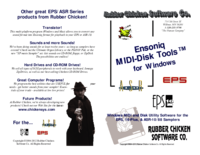

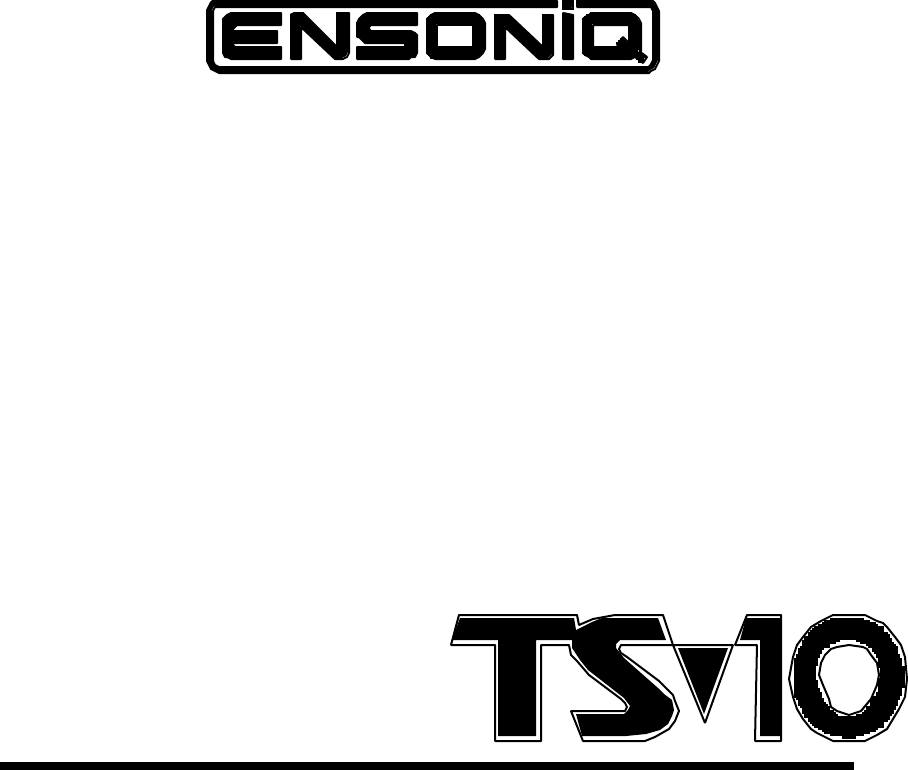
 (26 pages)
(26 pages)







Comments to this Manuals