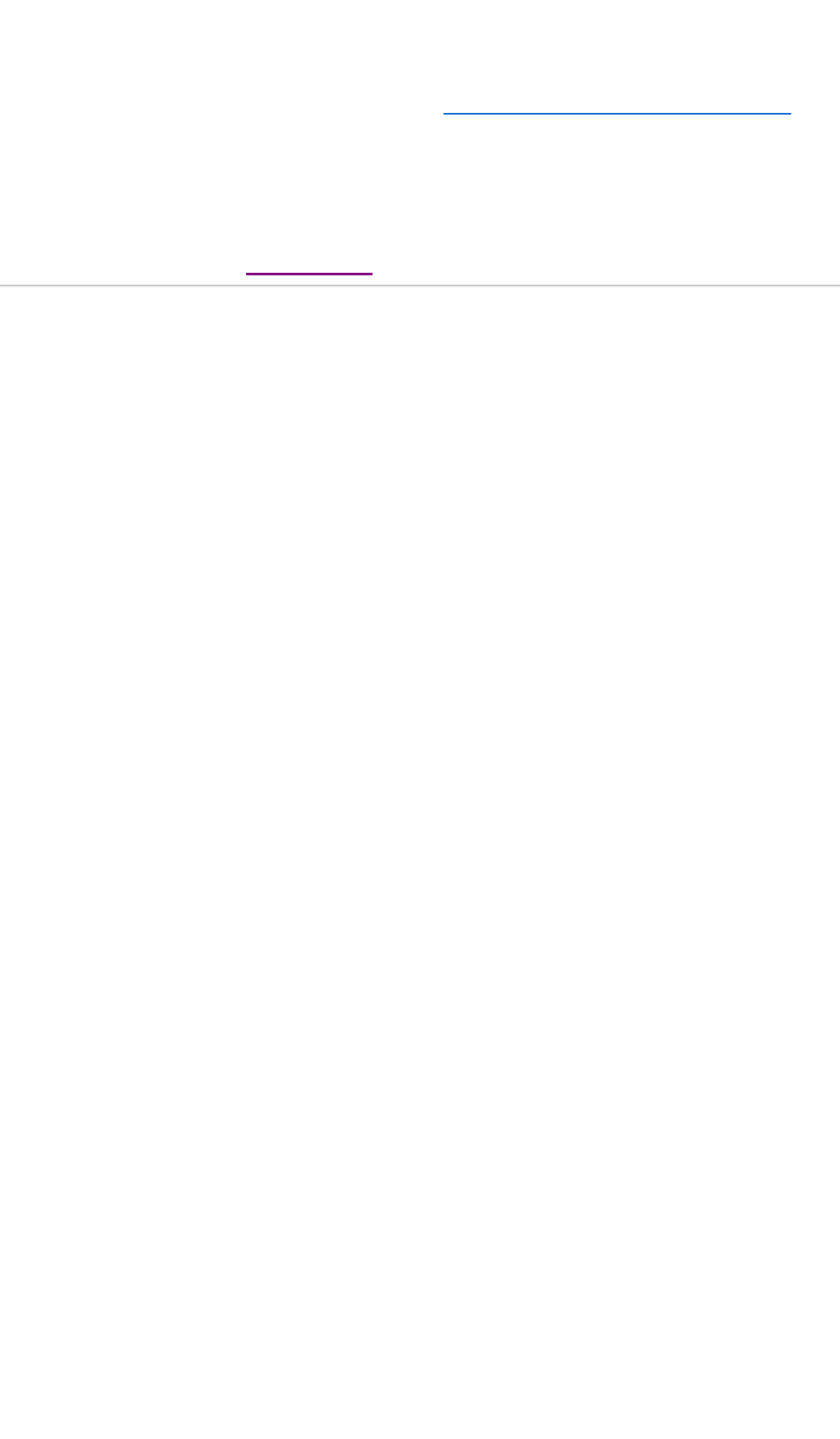
This article is reproduced on the Mirage
http://www.webcom.com/jawknee/Mirage
permission of the author (Arthur N. Entlich) and the publisher (Transoniq Hacker). The text and
illustrations are
© Arthur Entlich, 1989.
If this article is downloaded or printed, it must remain intact with copyright notice and disclaimers,
and it may not be reproduced for other than personal use without prior permission from the author.
You may also want to review Ensoniq's reply from the November, 1989 Transoniq Hacker.
MIRAGE DOUBLE-SIDED DRIVE CONVERSION
By Arthur N. Entlich (Copyright 1989)
1997 Update:
Floppy drive technology has continued to march on since this article was written in
1989. Unfortunately, to the author's knowledge, the basic disk operating system for
the Mirage remains "stuck" in it's original incarnation, using a single-sided 360K
(formatted) 3.5" disk drive system. The following article explains how to replace the
single-sided drive that came with most Mirage models with a more standard double-
sided 720K (formatted) 3.5" drive. This conversion allows you to use standard
double density double-sided disks as two single-sided storage media, with side "A"
and side "B". The article explains this in more detail.
In recent years, most computers systems have moved away from the 720K
(formatted) double-density double-sided disk drive to a 1.44 megabyte (formatted)
High Density (HD) double-sided type of floppy drive. These drives will NOT work in
your Mirage with this conversion.
There are, however, many 720K double-density double-sided 3.5" disk drives sitting
around in basements, garages, and probably, landfills, so they should be available
inexpensively. Also, the HD disks used in the newer 1.44 megabyte HD disks offer no
advantage (and perhaps some disadvantages) to the 720K formatted double-density
disk. Although most stores no longer carry the 720K 3.5" disks, they too are
available in the surplus and used marketplace for next to nothing.
Be forewarned, the following conversion involves opening your Mirage, some minor understanding of
electronics, and some soldering. If you, or someone you know well, does not feel comfortable with
these concepts, this article is NOT for you. Opening your Mirage, and this conversion (although
reversible) will likely void any warranty you have on your instrument. Although every effort has been
made to supply accurate, exacting information, due to the fact that there are several models of
Mirage available, the possibility of typographical error, or errors in comprehension by the reader,
neither this web site nor the author can take any responsibility for damages or injury as the result of
attempting the project outlined in this article.
Back in the early days of disk drives most of us had computers which used single sided 5.25" floppy
disk drives. It didn't take long for people with these drives to figure out that if they punched an extra
write-protect notch opposite the one the manufacturers put in the diskette jacket, that they could flip
the diskette over and use the other side to store double the information on the diskette. This not only
cut the cost of diskettes in half, but also made it possible to use half the space storing your diskettes,
and halve the weight when sending diskettes in the mail.
Well, technology marched on, and soon the 3.5" floppy diskette format was developed. There were
plenty of advantages to this format. The disk drive was considerably smaller and lighter, the diskettes
http://www.synthzone.com/midi/ensoniq/mirage/DriveConversion.html



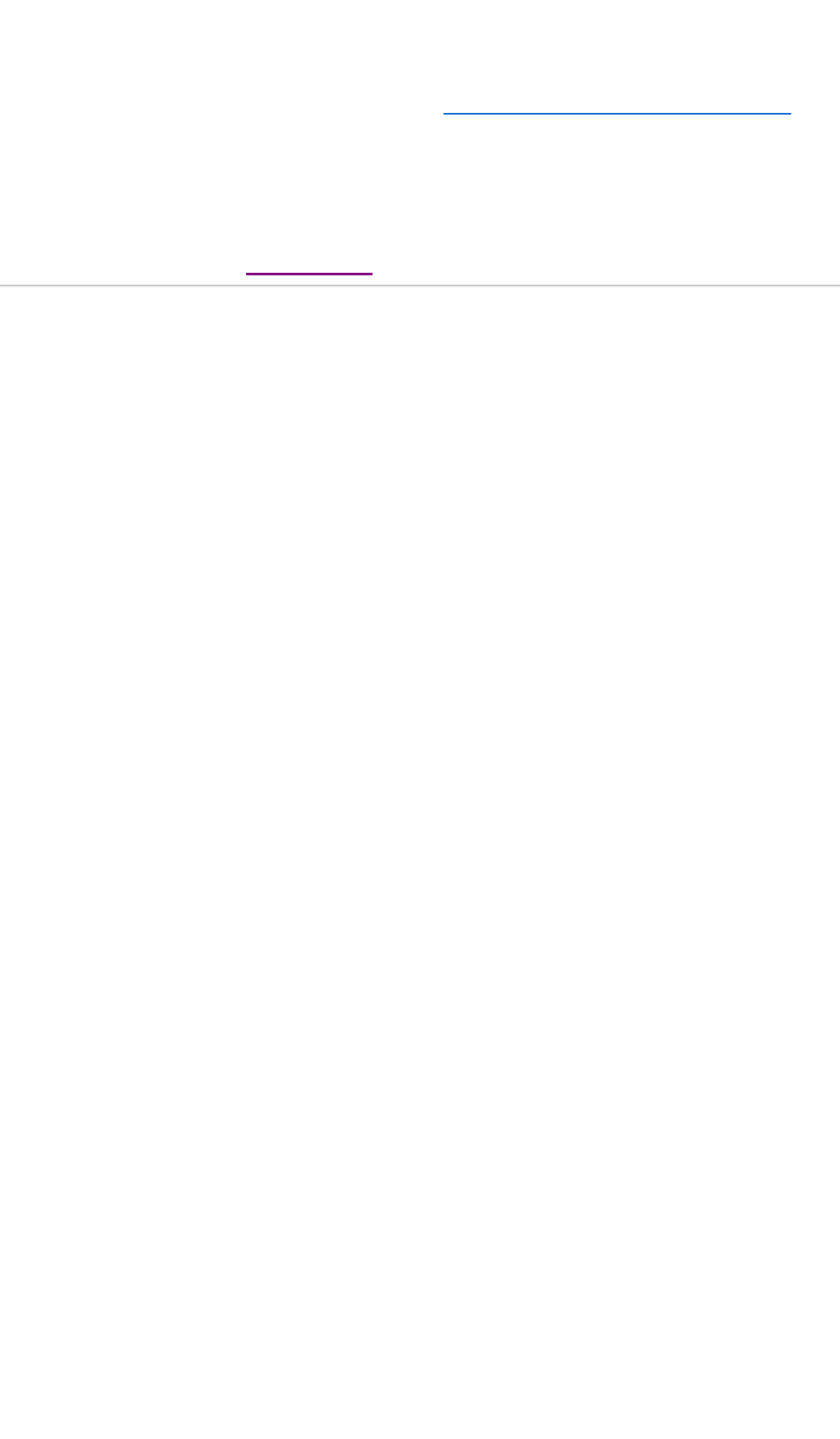








Comments to this Manuals